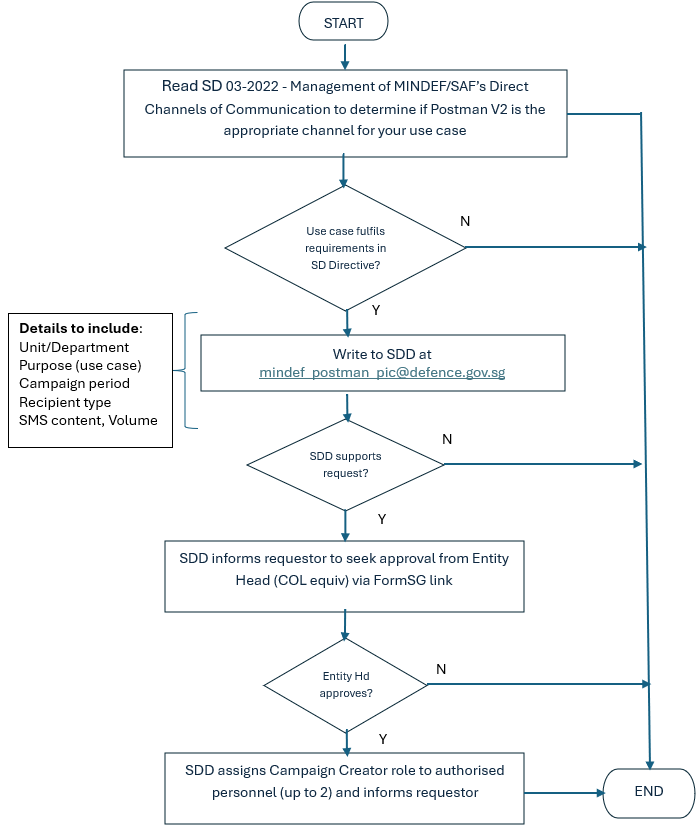Getting Access
Getting Access
Account Application
Q1: What is the process flow to onboard Postman?
Q2: How do I gain access to Postman V2?
All MINDEF/SAF SMS use cases to citizens or mixed groups must be registered with the Service Delivery Division (SDD) at mindef_postman_pic@defence.gov.sg. An officer from SDD will get in touch with you to gather more information and provide guidance.
Q3: How long is the onboarding process?
SDD will grant the Campaign Creator role within three working days after the use case has been endorsed by the requestor's Department Head (Colonel-equivalent) and approved by SDD.
Q4: Can I deviate from the endorsing authority requirements stipulated in the directive [i.e., department head (COL-equivalent)]?
No.
Roles and Permissions
Q5: What can I do as a Campaign Creator in Postman V2?
As a Campaign Creator in Postman V2, you can:
-
Create and manage workspaces for your campaign
-
Add or remove Campaign Collaborators to your workspace
-
Create and edit API collections
-
Set up environment variables
-
Monitor API performance
-
Share collections with team members
-
Create and run automated tests
-
Generate API documentation
-
Export and import collections
Remember that you are responsible for:
-
Managing workspace access for your team
-
Ensuring proper use of the platform
-
Overseeing Campaign Collaborators' activities
-
Maintaining security of your workspace
Q6: What can I do as a Campaign Collaborator in Postman V2?
As a Campaign Collaborator in Postman V2, you can:
-
Access assigned campaign workspaces
-
View and use shared API collections
-
Send API requests
-
Use environment variables
-
Run existing tests
-
View API documentation
-
Fork collections (create personal copies)
Note: You cannot:
-
Create new workspaces
-
Add or remove other collaborators
-
Edit team-level environment variables
-
Delete shared collections
-
Modify workspace settings
All activities must comply with MDDI and MINDEF's policies and are monitored by your Campaign Creator.
Account Management
Q7: Who can be granted access to Postman V2 to create Campaigns to send SMS?
Only MINDEF/SAF employees can be granted access to Postman V2 to create Campaigns via the Campaign Creator role. Vendors, NSFs and NSmen are not considered MINDEF/SAF employees.
Q8: How many Campaign Creators can each unit/organising committee nominate?
Each unit/organising committee can nominate up to two Campaign Creators.
Q9: Who can be granted access to Postman V2 to assist Campaign Creators in sending SMS?
Campaign Creators may grant authorised vendors, NSFs and NSmen access to Postman to assist in sending and monitoring of SMS. They will assume the role of Campaign Collaborators (members).
Q10: How many Campaign Collaborators can each unit/organising committee nominate?
There is no system or policy limit on the number of Campaign Collaborators. It depends on the needs of each unit/organising committee. Units/organising committees should consider their operational requirements and ensure effective oversight of all collaborators.
Offboarding Process
Q11: How do I offboard from Postman V2 after a one-off event?
SDD will remove the system role from Postman V2 for the respective Campaign Creators immediately after the one-off event. They will no longer have access to Postman V2 thereafter.
Q12: Whom should we notify when Campaign Creators change during an active campaign?
Submit your request for change of Campaign Creator(s) through Request for Postman campaign creator rights to your superior for approval. After it is approved, SDD will update the Postman system and inform you accordingly.